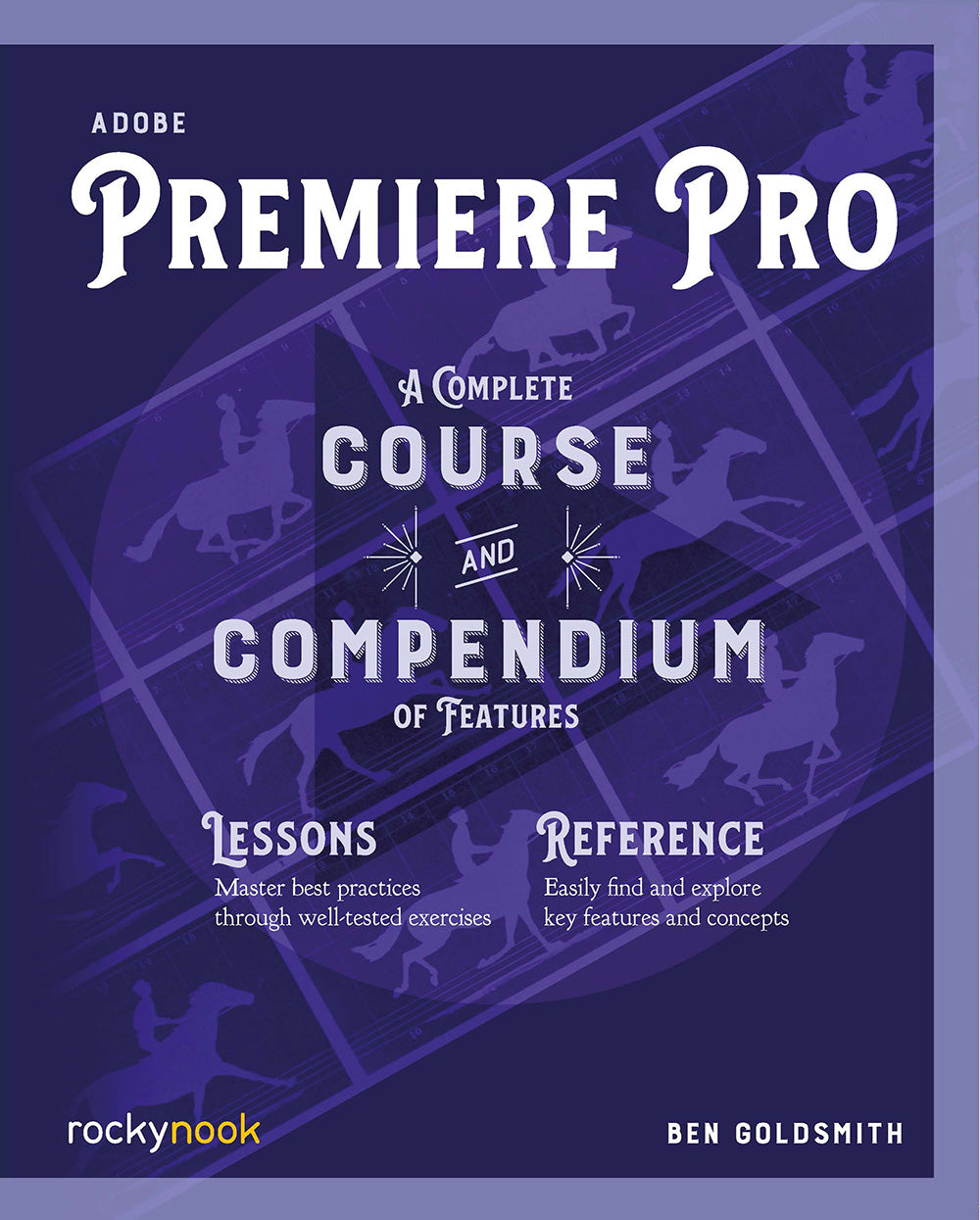Description
Condition: BRAND NEW
ISBN: 9781681986876
Format: Trade paperback (US)
Year: 2021
Publisher: Rocky Nook
Description:
Adobe Premiere Pro: A Complete Course and Compendium of Features is your guide to creating, editing, and enhancing videos in Adobe Premiere Pro. Whether you’re organising hours of interviews, rapidly splicing news clips before a deadline, or creating your magnum opus, Premiere Pro is the tool for you—and this book will teach you what you need to know.
First, with a complete Course that includes a set of projects and lessons derived fromvideo editor and Adobe Certified Instructor Ben Goldsmith, you will learn the procedures needed to use Premiere Pro effectively and professionally. Dozens of exercises are included that can be applied to any videos you have in mind. Through step-by-step lessons, you’ll be exposed to all of Premiere Pro’s features in practical contexts and its best practices for optimal workflows. To complete the Course, we’ll supply lesson documents and their assets to download, so you can work alongside the text.
Then, for greater depth of knowledge and subsequent reference, you’ll use the Compendium to uncover more of the “how” and “why” of Premiere Pro. With each topic easyto access, you can find and explore all of Premiere Pro’s key features and concepts in depth. With cross-referencesbetween the Course andCompendium, the two parts of the book complement each other perfectly. Best of all, when the lessons in the Course are done, the Compendium will continue to serve for months and years to come.
Learn step by step how to:
Set up and organize a project
Create a timeline and edit your video and audio
Sweeten and master audio
Use Premiere’s
ISBN: 9781681986876
Format: Trade paperback (US)
Year: 2021
Publisher: Rocky Nook
Description:
Adobe Premiere Pro: A Complete Course and Compendium of Features is your guide to creating, editing, and enhancing videos in Adobe Premiere Pro. Whether you’re organising hours of interviews, rapidly splicing news clips before a deadline, or creating your magnum opus, Premiere Pro is the tool for you—and this book will teach you what you need to know.
First, with a complete Course that includes a set of projects and lessons derived fromvideo editor and Adobe Certified Instructor Ben Goldsmith, you will learn the procedures needed to use Premiere Pro effectively and professionally. Dozens of exercises are included that can be applied to any videos you have in mind. Through step-by-step lessons, you’ll be exposed to all of Premiere Pro’s features in practical contexts and its best practices for optimal workflows. To complete the Course, we’ll supply lesson documents and their assets to download, so you can work alongside the text.
Then, for greater depth of knowledge and subsequent reference, you’ll use the Compendium to uncover more of the “how” and “why” of Premiere Pro. With each topic easyto access, you can find and explore all of Premiere Pro’s key features and concepts in depth. With cross-referencesbetween the Course andCompendium, the two parts of the book complement each other perfectly. Best of all, when the lessons in the Course are done, the Compendium will continue to serve for months and years to come.
Learn step by step how to:
Set up and organize a project
Create a timeline and edit your video and audio
Sweeten and master audio
Use Premiere’s